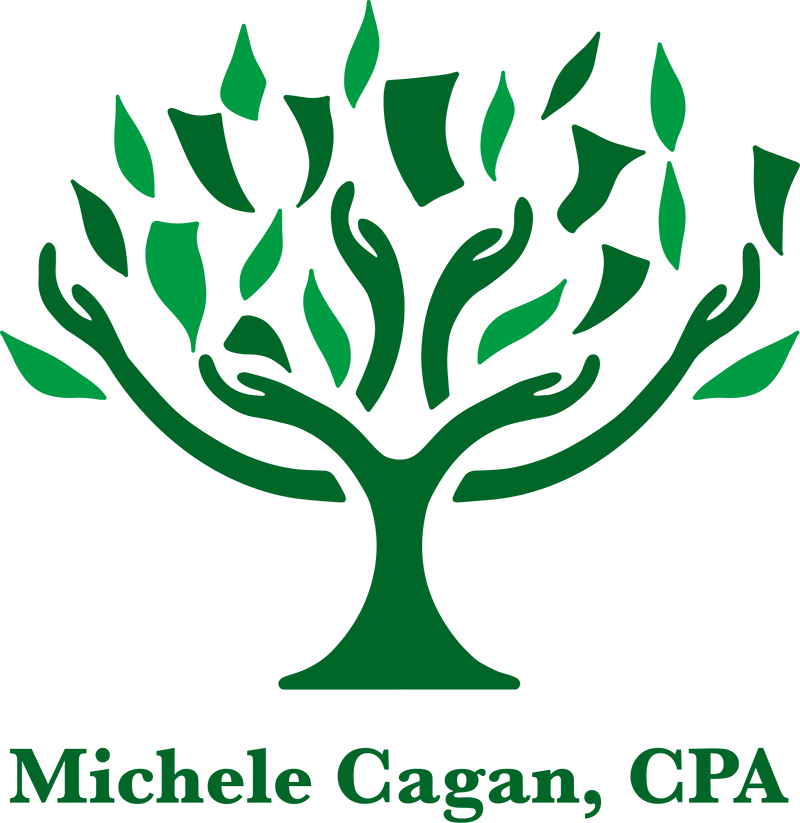How to avoid fees, pay bills, and beef up your bank account
Don’t throw out the plain white envelope from Money Network Financial!
That’s your Economic Impact Payment Card, the official name for your stimulus prepaid debit card.
You’ll receive one of these prepaid debit cards if you’re eligible for a stimulus payment and the IRS didn’t have your banking information for direct deposit.
Here are 11 tips that will help you set up the card, use the money however you want, and avoid paying fees.
- Activate your stimulus prepaid debit card immediately by calling 1-800-240-8100. You’ll have to enter your card number, the 3-digit security code on the back of the card, and the last SIX digits of your social security number. You may also be asked to confirm your identity by supplying additional info like your name and address.
- Once your prepaid debit card has been activated, set up your 4-digit PIN. Then find out the balance – the amount of your stimulus payment. If the payment amount you received doesn’t make sense, there’s not much you can do right now. You will get a letter from the IRS confirming the amount – save that for when you do your taxes next year. Find out how the IRS came up with your stimulus payment here.
If you think you got too much money, don’t sweat it – you won’t have to pay it back (at least not according to the current rules).
If you didn’t get enough, you’ll be able to recover the missing amount when you file your 2020 income tax return in 2021.
- You can use your EIP card like a credit card anywhere that accepts Visa – in person or online. But you’re limited to $2,500 per transaction AND $2,500 per day.
- To get gas using your EIP card, pay the attendant rather than paying at the pump. If you pay at the pump, your card will go through a pre-authorization process that puts a temporary hold on your funds. That hold can be for an amount that’s more than your purchase total. And it can take up to 7 business days for the extra to be put back on your card.
- You can get cash back on in-store purchases by using your EIP card like a debit card and entering your PIN. The transaction maximum of $2,500 per day counts here too.
- You can get cash from ATMs using your prepaid debit card. But if you don’t use an “in-network” ATM you’ll pay a $2.00 fee (the first time you won’t be charged). You can find a free ATM locator here. When you go to get cash, pick Withdrawal from Checking. You can only take up to $1,000 cash per day (and possibly less depending on the ATM you use).
- You can get up to $2,500 cash per day from a bank. For a bank withdrawal, you have to know your PIN and how much money is left on your card (the teller can’t check it). You may also need to show a photo ID. After the first bank withdrawal, you’ll pay a $5.00 fee.
- You can transfer the money – up to $1,250 per transaction, limited to $2,500 per day – from your EIP card into your bank account using the EIP website or the Money Network Mobile App. You’ll have to register and create an account. Once that’s set up, choose “Move Money Out” and connect your bank account. The money should show up in your bank account within 2 business days.
- You can connect your EIP card to apps like PayPal and Venmo so you can send money to other people.
- You can pay your rent or mortgage with your EIP card if they accept Visa payments. If not, you can use a Money Network Check to make those payments. Call 1-800-240-8100 to order Money Network Checks.
- You can use those Money Network Checks to pay any bills or to get cash for yourself anywhere that cashes checks. As soon as you activate a check, the amount will be deducted from your balance immediately.
On top of questions about how to use the EIP cards, a lot of people have asked if anyone can or is tracking their spending. NO, nope, absolutely not.
Another big question I’m seeing: Will using this card affect their credit? Again, the answer is NO.
If you have any other questions about your EIP card, you can find out more information on the card website: https://www.eipcard.com/